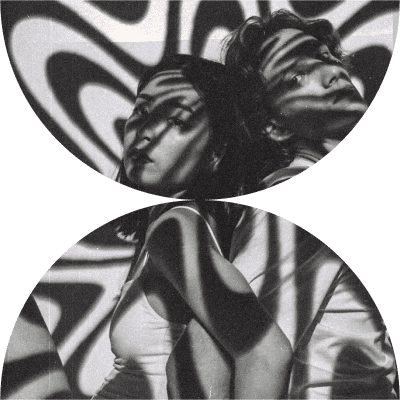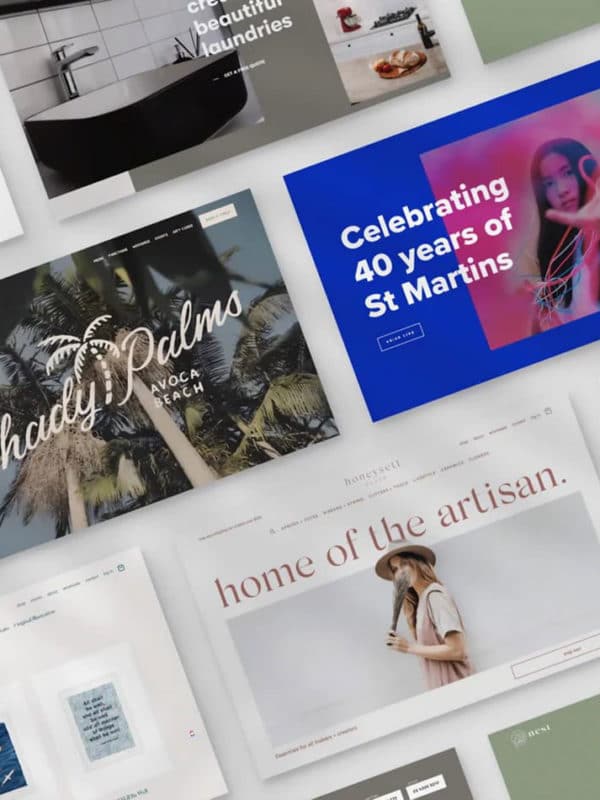Wix, Squarespace and WordPress
When it finally comes time to build your fancy new website, whether it’s for a portfolio style site, an e-commerce or simply a blogging platform, it can be hard to choose which web-builders are best for your needs!
There are a lot of variables to compare when you’re trying to pick the best system for your new website; things like monthly costs, scalability, customisability and background support, not to mention your own factors, like web building experience and time available for maintenance.
Wix, Squarespace and, WordPress are the big kahunas in the website building network. While there are still plenty of other platforms that rank pretty well (such as Weebly and Site123), these three continue to outperform the rest of the competition as the years go on. Their ubiquitous nature also means that they have the most official and unofficial assistance forums across the internet, which is always a valuable factor.
Here, we’re going to, as succinctly as possible, bring up the main variables and outline the strengths and weaknesses of these three web-builders.
BEST SUITED FOR:
WIX
Since its launch in 2006, Wix has made itself a great allrounder for any businesses’ needs. With over 500 templates available to get you started, Wix can accommodate all types of needs. But if we’re talking in comparison to the other platforms, Wix holds its place for people that want to build a site that can support e-commerce, blogging and brand presentation all while remaining completely customisable. Wix is like the intermediate level of the “catch-all” for Web-Builders. You don’t need to know a lot about web building to create a great site with them, but the more knowledge you have, the more dynamic of a site you’re going to build.
SQUARESPACE
Beginners with good taste, look no further. Squarespace has a distinct ‘curated’ feel for its approximately 70 available templates. Sophisticated in taste, very logical and user-friendly for both customer and site builder, Squarespace is a great platform for the relatively basic needs of a website. While it does have excellent e-commerce solutions available, their strength lies in portfolio-esque websites and restaurant/food/venue presentations. As one of the pioneering names to the Web-Builders industry, Squarespace made it their business to make sure even a digital novice can make a beautiful and custom website for their needs.
WORDPRESS
Now technically, WordPress isn’t exactly a ‘web-builder’. In fact, it’s what the industry calls a ‘Content Management System’ (CMS). Additionally, there are actually two forms of WordPress – wordpress.com & wordpress.org. The former is the kind of site builder that requires a subscription and will be largely what is referred to in this article. The latter is an Open-Source and 100% free software you can download to your computer to muck around on.
This also means the difference between Hosted and Self-Hosted. ‘Hosted’ means that the Web-Builder you’re paying a subscription to is effectively ‘renting’ you digital storage in their servers, as well being available for general maintenance needs. ‘Self-Hosted’ means that the user has full, 100% control down to the smallest detail – including where your site is hosted. Here, you can shop around and find the best place to host (this is usually going to be a server in your own country, rather than offshore). But this also means you have total responsibility for maintenance issues.
With all this in mind, WordPress is the most malleable platform for website building. You can purchase a structured template from one of the hundreds of Developers that work with WordPress, or you can build your own from scratch! You could describe it kind of like Lego. You can take ‘bricks’ (plugins/add-ons) from any kit (developer/theme) and the pieces will fit. The catch is that its dashboard is not very beginner-friendly. WordPress was designed to be as customisable as possible, which means it truly rewards those that put in the time and research, like understanding different coding languages – it’s not necessary but it can mean the difference between an all-singing, all-dancing website and the digital equivalent of one man on the triangle. If you’re looking to manage a detailed, many-tiered website – WordPress is really the best place to go, even if it means you need to enlist the help of a pro.
PRICE:
WIX
A range of subscriptions are available, from 100% Free to about $45 AUD per month (paid annually) with an obvious difference of capabilities across the 5 tiers. For example, when you sign up for the free subscription, you get capabilities suitable for minor things such as school assignments and small private projects. Wix then has another echelon for those looking to run a responsive e-commerce site, with prices going $30 p/m, $39 p/m and $54 p/m. These tiers start to include extremely helpful features such as Analytics, Priority Support and even some complimentary graphic design services.
SQUARESPACE
Squarespace continues their approach of simplicity over to their pricing tiers, with 4 clear subscriptions; $16 AUD p/m, $25 AUD p/m, $34 AUD p/m, $52 AUD p/m – all paid annually. Important to note is that Squarespace does not offer a free limited subscription, so by the end of your 14day trial, you are either locked out of the site you’ve been building, or you cough up the dollars. These subscription tiers cover the range from personal/blogging style sites up to fairly detailed e-commerce sites.
WORDPRESS.COM
Another platform that has a starting subscription of $0, WordPress.com also has the highest cost at the more complicated end of the scale with their bells and whistles e-commerce subscription at $59 AUD p/m, billed annually. However, their middle ground subscriptions do have the most features compared to their similar priced comrades in Wix and Squarespace.
CUSTOMISABILITY:
WIX
Widely recognised as the most customisable Web-Builder platform on the market, all of their 500+ templates are completely flexible. They also have a drag a drop feature in their building method, meaning it’s very good for builders who want absolute design freedom, however, it can make it tricky when it comes to making your website optimised for mobile and tablets as well as your desktop.
SQUARESPACE
Squarespace doesn’t really want you mucking up their gorgeous, carefully laid out designs. Their ‘block’ system means that there are logical restrictions on where things can and can’t go. There is almost always a workaround if you’re hell-bent on a particular detail, however, it can get very fiddly if not impossible to try and make it happen. Squarespace is a ‘connect the dots’ type of web-builder in this case, whereas you could call Wix or WordPress ‘colouring-in’ style. Connect the dots requires a step by step logical method, and Colouring in is more flexible. You’ll get a stunning website using Squarespace, but it can sometimes have an air of ‘cookie-cutter’.
WORDPRESS
Customisability defined is WordPress. It can take a lot more technical know-how to get cool transitions and smart design features, but if you can dream it, it can be built. The hundreds of available themes means that you can find the best method of building for your needs and experience. If you like a drag and drop style of building or a more hard-core coding system, there is a way for you to get the website of your dreams.
SEO:
WIX
SEO (Search Engine Optimisation) plays a big part in having a site show up on Google. The more optimised your site is, the better the chances of your site landing on Page 1. Wix has the highest level of optimisation capabilities in the category of Web-Builder, as well as having a unique partnership with Google Indexing, meaning that if you put in the (relatively small amount of) work, you’re going to have a much easier time climbing the Google Ladder.
SQUARESPACE
While Wix does have more options than Squarespace in this category, that’s not to say Squarespace doesn’t have great SEO services built into their platform. Not only easy to use, their process is educational along the way, so not only do you know how to optimise your site, you understand why you’re doing it – which few web-builders will do
WORDPRESS
WordPress has some of the strongest SEO tools in its belt with plugin options such as Yoast, SEMRush and Ahrefs. Each of these plugins have independent features and strengths which means you should put a bit of time in the researching which is the best for your needs/experience level, but when you do, you can count on having the best control on your journey to #1 in your Google ranking.
SUPPORT:
WIX
Through trial by fire over the years, Wix has really stepped up their game when it comes to customer support. With more than 200K support articles on their sites, they also have a dedicated phone and email support team, with an excellent response time. A phone support line is particularly rare when it comes to exclusively digital products such as web-builders, so this is a great factor to consider if you find picking up the phone more approachable when tackling a technical issue.
SQUARESPACE
Maintaining their excellent support reputation, Squarespace has a very easy to navigate support page with clear text and video descriptions, you’ll find you’ll be able to fix most issues yourself. And if not, they have a handy chat feature available 16 hours a day, all year round.
WORDPRESS
WordPress does have a lot of support articles direct on their online forum, however, the platform’s popularity with seasoned website builders means that there is an uncountable amount of unofficial online forums with tips and tricks for issues on WordPress. Additionally, each plugin and theme have their own network of support forums. So, while not strictly straight forward, solutions aren’t usually hard to find for anything giving you trouble in your WordPress site.
When you’re looking to build your snazzy new website, you’re not exactly going to run out of options on how to build it. What’s important is that you thoroughly consider what your site needs to be able to feature and then research to find which platform is going to best support it now, and into the future. Measure twice, cut once! And if you’re still stuck, give us a call and let’s talk it out.