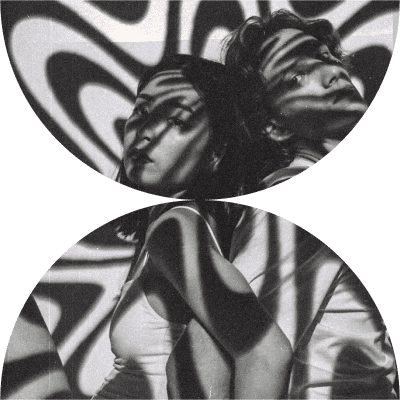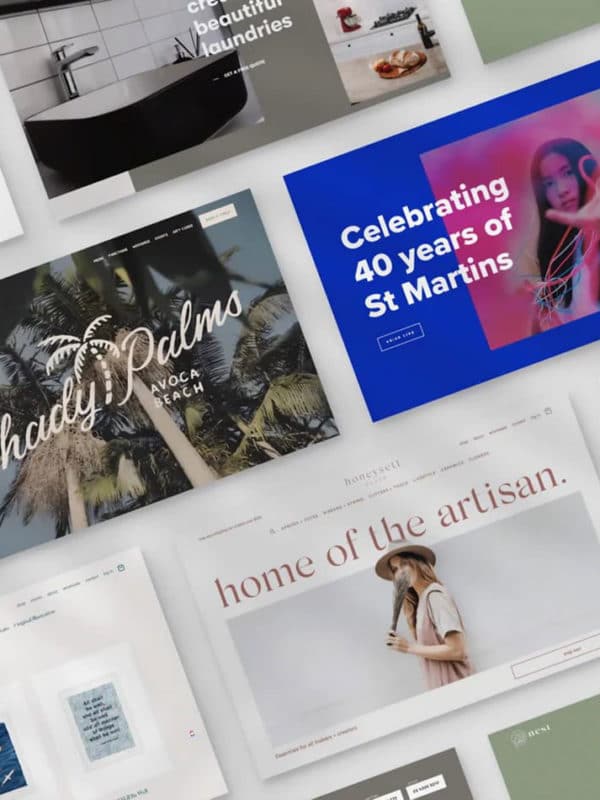Google My Business is the listing you see on the right hand side of your Google search for most local business searches. It offers the greatest real-estate within the Search Engine Result Page (SERP), and therefore is the first element customers eyes are drawn to. This is an oft-forgotten, but easy to claim and manage section that can give you an influx of responders quickly.
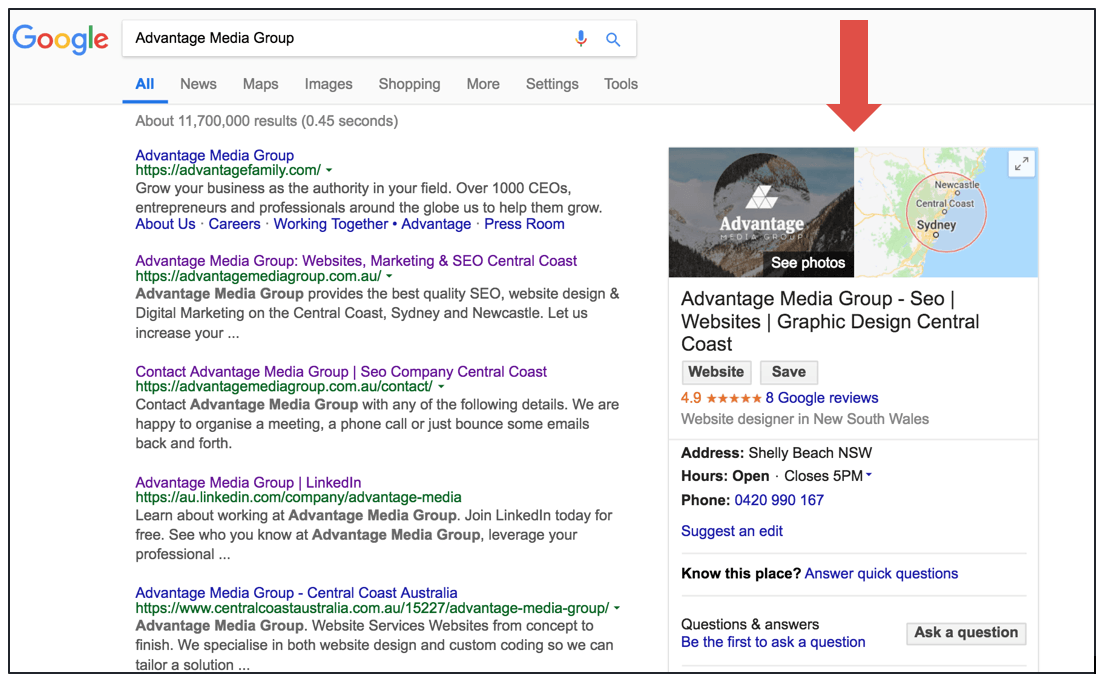
In fact, one of our SEO clients, Sparky & Co, started receiving phone calls the very next day after we’d started a 3-month SEO boost and optimised his Google My Business profile. I’m not promising that you’ll jump straight to the top of the My Business listings, but Google shows up to three business listings in each local search, which is definitely within the realm of possibility for your business listing.
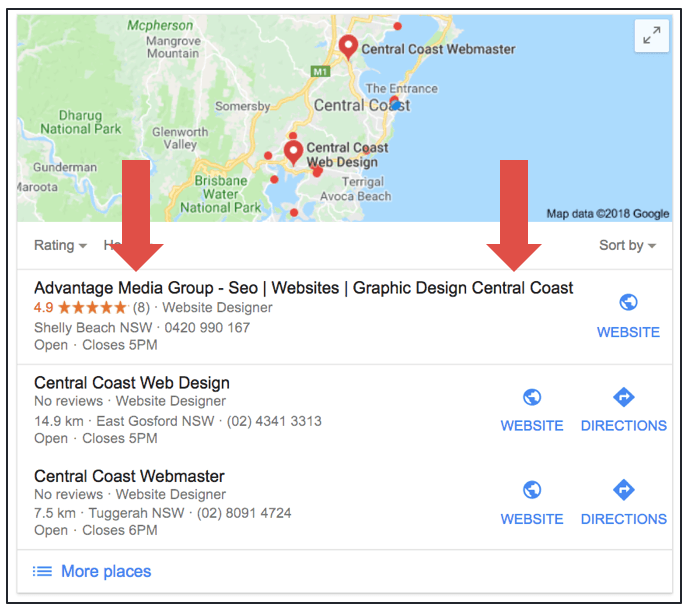
Okay – enough about what it is, you want to know how to optimise your Google My Business Listing.
- Firstly, make sure you have one. If you don’t appear with a listing on Google when Googling your exact business name, then you probably don’t. Create your Google My Business account to get started. Once you’ve entered your business details (keep reading for the best way to do this), Google will send you an old-fashioned postcard to verify your listing. If you do have an account, but can’t gain access to it, please let us know and we might be able to help you there.
- Log into your Google account. If you have multiple, find the one with the listing attached to it.
Name, Address, Phone Number (NAP)
Enter in your business name and details so that they are exactly consistent with any other online profile you have. If you don’t have any other profiles, then choose a particular format for your GMB listing and remember/copy it for future online profiles. This includes your business details on your own website. Some examples:
- Phone number: (02) 4312 3456 or 0243123456? Choose one (the first is standard, not to mention easier to read) make sure the brackets and spacing are matched as closely as reasonably possible.
- Address: 3/4 Longroad Rd or Unit 3, 4 Longroad Rd? This one is tricker, so do your best to keep them the same. For the most part you can ensure you’ve paid particular attention to address lines 1 and 2 and filled them consistently across other profiles. Note: you can hide your full address if you are within a service-based industry and operate from home.
- Business Name: Advantage Media Group Pty Ltd or Advantage Media Group? The GMB Listing does not need to have the legally registered business name unless you want it to. If you’re a registered company, you can omit the Pty Ltd for example. Again, the importance is in consistency. If your website lists your business with the Pty Ltd, then you may be best to do the same. This is also an important brand recognition factor. I recommend avoiding the extra bloat and stick with your straight business name.
Reviews
Since Google doesn’t give us a cheat sheet on what they use to determine rankings, it’s up to us to figure it out. Although there is some uncertainty as to how much a Google review impacts your GMB listing, what we know for sure is that reviews directly increase your chance of conversion. I mean just think about it, if you have the choice between 3 business and one of them has a 4+ star rating and a bunch of reviews – who are you going to choose?
Have a look at our How to Leave a Review article, which is something we encourage you to paraphrase and send to your clients as part of the post-sale process to gather reviews for your own business. It’s staggering to see the conversion statistics when it comes to reviews. Check out the quick stats of BrightLocal’s Local Consumer Review Survey:
- 97% of customers read online reviews for local businesses in 2017
- 85% of customers trust online reviews as much as word-of-mouth recommendations
- Positive reviews build trust toward a local business in 73% of customers
- 68% of customers leave a local business review when asked
It’s important to remember that you must request reviews ethically, that is, by following Google’s guidelines for Google My Business reviews. As a rule of thumb, don’t offer any incentive for leaving a review – such as “leave us a 5-star review and you’ll receive X”.
It’s also very important to respond to your reviews, both good and bad. This shows the reviewer that you appreciate them and their feedback, and also shows onlookers that you care about your customers. If you receive a negative review, don’t fret! It is crucial that you respond in a calm and diffusing manner. This has the potential to alleviate the current situation, but more importantly it shows other people your professionalism. In most cases people recognise that there are potential trolls and problematic customers everywhere. Ensure that you look like the good person, and you are doing everything you can to take constructive feedback into consideration.
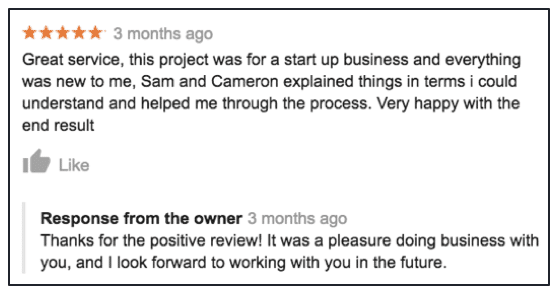
Complete all the relevant information that Google asks for
This ensures that your profile is complete and up-to-date. One fact most people don’t realise is that people can “Suggest an edit”. This literally means that the public, even a competitor, can provide incorrect information (intentionally or otherwise) that is eventually shown on your profile if it’s incomplete. You can review this information, and we recommend that you check your profile intermittently for any problems. Some important factors to consider:
- Enter your operating hours even if you don’t really stick to a routine. This should also keep phone calls concentrated to these times.
- Input your service radius if you are a service-based business. Most trades look to cover at most a 1-2 hour drive (around 80km) from where they are based. For most Central Coast businesses, this captures both Sydney and Newcastle.
- Website – input your full website address. It’s important that the http/https and www/non-www are accurate. The easiest way to get it right is to visit your website and copy the full URL from the top.
- Photos – we recommend starting with 4-6 photos. This includes your logo, a cover photo and then some general gallery images. Try to have a few varying shots, with appropriate labels. It also looks good to upload new photos every now and then. You should also encourage customers to upload their own photos of your work and link it to your profile.

There are a few “optional extras” that Google offers to you and your profile visitors, such as:
- “Answer quick questions”. Google prompts visitors with a bunch of common industry questions with simple yes, no, or don’t know options.
- Posts: Just like a blog or Social Media post/status, you can post on your GMB profile. These can include a summary, an image and a CTA link. Linking to events or new articles is a great way to utilise the feature. Posts disappear after 7 days, or when an event has taken place.
- Booking button: a much sought-after feature for appointment-based businesses that allows customers to book directly through your GMB listing.
- Messaging: You can allow customers to send text messages directly to your phone number from your profile. This feature is very new, so you might not see it just yet.
- Questions & Answers: GMBs version of the traditional FAQ. Be sure to keep an eye on questions asked by your customers and provide a helpful answer. This is especially important because other visitors can answer questions directed to your business if you don’t.
Who’d have thought that there would be so much to cover for just your Google My Business profile. A significant amount of the information covered in this article can be applied to your directory listings, Social Media profiles, and any other online profile. It can be so important to pay particular attention to the information you are inputting; we hope we’ve given you a number of pointers on where it’s most significant.