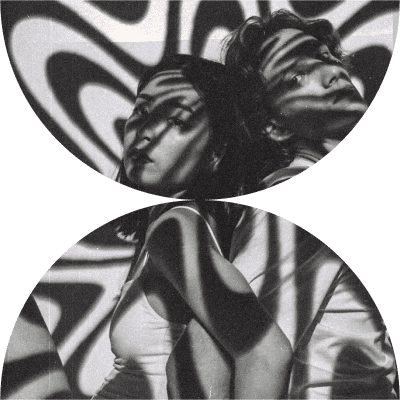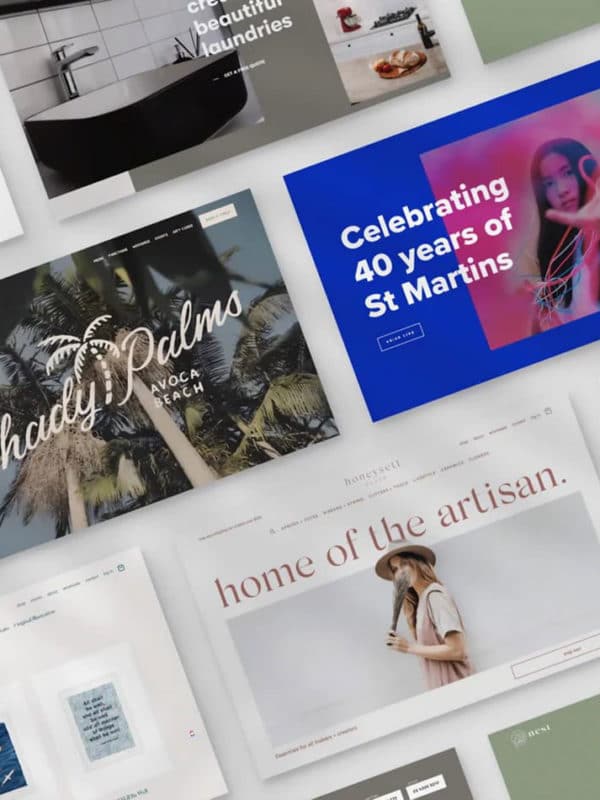In the past, a business could put a listing in the Yellow Pages and organise a few letter drops each year to make people aware of their presence. Today of course, everyone uses Google to find a business, and in some cases, they will use social media too.
Local Search Engine Optimisation (SEO) is now the most effective way to let potential clients know valuable information about your business, from the hours you’re open, to directions on how to find you. But what exactly is local SEO?
What is Local SEO?
First, SEO is simply the practice of optimising your website to be found in search results pages, whether that’s Google, Bing or some other search engine.
There are only 10 spots available on the first page of a search engine results page (not counting ads) and 91.5% of people do not even bother clicking on to page two (1). So having a solid SEO strategy in place to rank on the first page of a search engine is vital.
Local SEO focuses on showing relevant results to a user based on their location. Therefore, a local business needs to have all its proverbial ducks in a row in terms of highlighting the relevant information especially from a geographic standpoint.
Following are our top tips on how to dominate on the local SEO front.
Tip No 1 – Claim your Google Business Profile
Google Business, (formerly known as “Google My Business”) is an extremely valuable tool for businesses. For example, if you were to search “marketing agency near me” you will get some ad results in your search and some organic results too.
If you also have a Google Business Profile, you also stand a chance of appearing in Google Maps and the “3 pack”
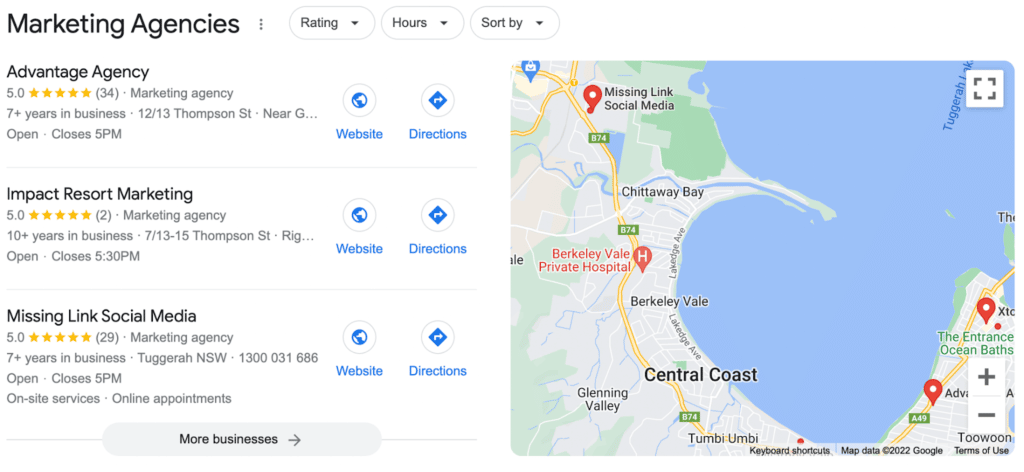
Not only can a customer click through to your website, but they can also call the business, look you up on Google Maps, or ask directions to your location.
Not only does this give a potential customer multiple ways to find you, but you also now have Google linking back to your website too, which is great for SEO overall.
Here is where you can get started claiming your profile; https://www.google.com/business/
Tip No 2 – Shape your website content to include geographic references
It is surprising how often this gets overlooked; if you were a real estate agent in Wyong, you shouldn’t just create content talking about the services you provide; rentals, sales, etc.
The smarter play would be to talk about how, as an estate agent in Wyong, you offer rentals, sales etc (mentioning some sales data for the region would be great too). But also making mention of the geographic areas you service in the content of your website.
It doesn’t stop there either; you can name your images with meaningful names and give them ALT tags to better help Google understand what the image is about (ALT tags are incredibly useful for vision impaired people too).
Let’s say for example that we have a cafe in Terrigal that takes a photo of their big breakfast offer. An image called; “img_09578942572_scaled.jpg” doesn’t help Google or any other search engine understand what the image is about. A better idea would be to name the image something like; big-breakfast-deal.jpg
But an even better idea and taking advantage of Local SEO principles, would be to name the image something like; big-breakfast-deal-in-terrigal.jpg
What is an Alt tag?
An alt tag is simply a way of describing the image. In WordPress it can be added under the media library where all the website images are stored. Note in the example below that the image has a meaningful name and alt tag, plus a reference to a geographic location.
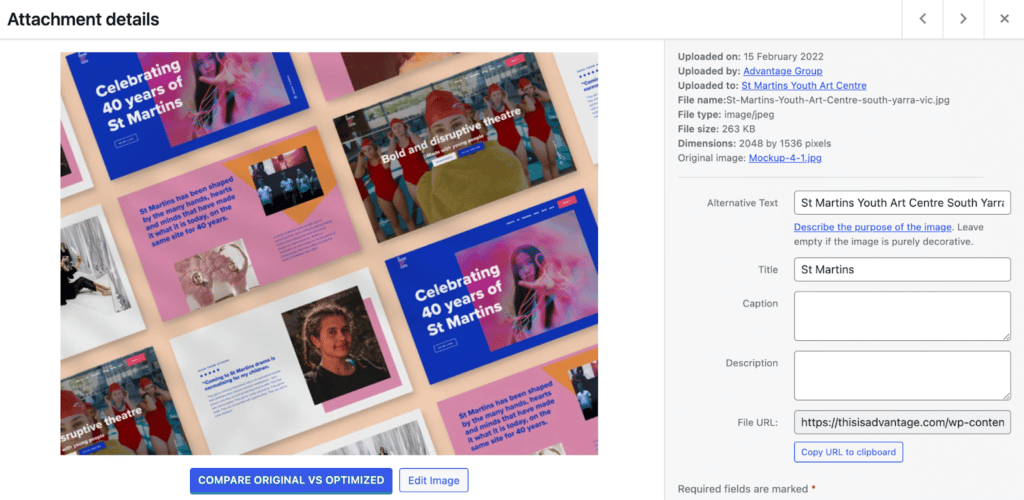
Tip No 3 – Make sure your website is mobile friendly
Did you know that nearly 60 percent of all online searches are carried out on a mobile phone? And in some sectors (food and beverage for example) this number climbs as high as 72% (2)
Back in 2020, Google also switched to “mobile first indexing” which means the Google bot will crawl the mobile version of your website ahead of any other version of the data.
If your website is not “mobile friendly” you will suffer a heavy penalty in terms of SEO ranking as Google will not deem your website to have a user-friendly experience.
Just what is a mobile friendly website?
A mobile friendly website is one that is responsive and can adapt the content view according to the size of the screen it detects a user is viewing on.
For example, here is the desktop version of our website;
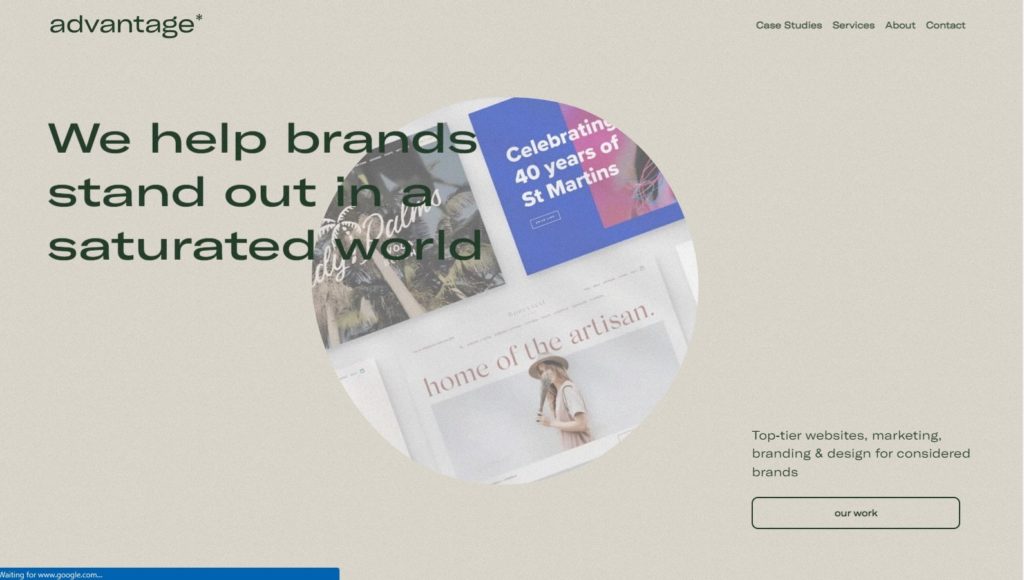
And following is the same webpage scaled to display on a mobile device;
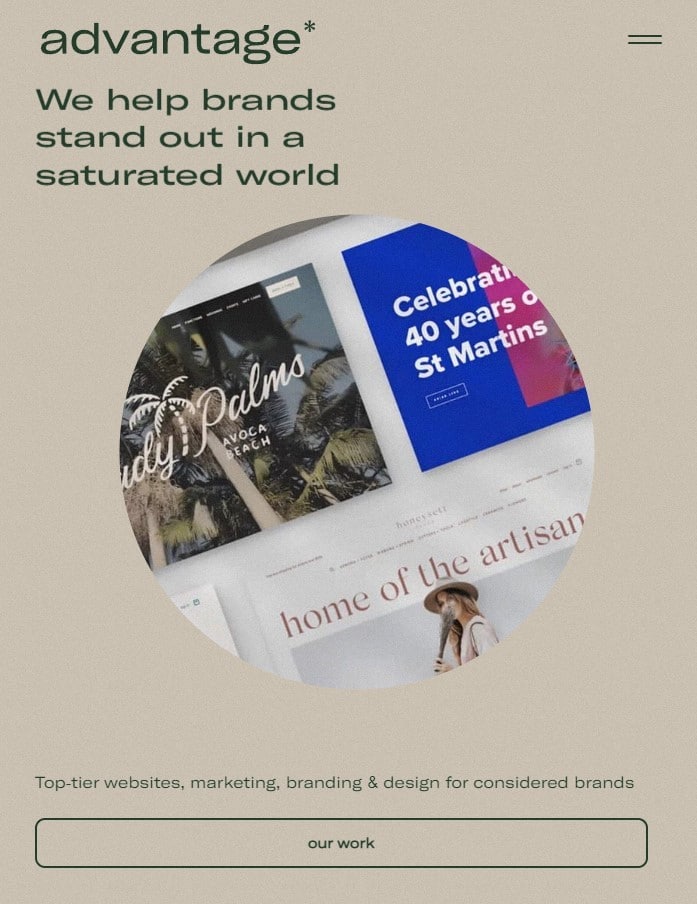
How do I know if my website is mobile friendly?
If you’re viewing your website on a mobile device, and if it is mobile friendly, you should see the content fitting neatly within your mobile screens viewport without you having to scroll horizontally in any way.
You can also test if a website is mobile friendly on a desktop computer. Simply take the corner of your browser window and drag it left or right so that the browser window is getting smaller and smaller. At some point, the content should collapse down and show you a “hamburger menu” – this is the two- or three-line icon we see when viewing a website on a small screen – usually your mobile phone.
What can I do if my website is not mobile friendly?
If your website is not mobile friendly, it is past time to update your website. Chances are, you are losing a lot of potential leads and enquiries to your business if people can’t navigate your website easily.
Tip No 4 – Add your business to local directories
Apart from your Google Business Profile, which is the most valuable directory listing, there are other directories you can add your business information to.
But before we get into how to do that, we need to make sure that your NAP is consistent.
What is NAP?
We’re glad you asked! NAP is an acronym that stands for; Name, Address, Phone number. When it comes to adding information to an online directory, there are other valuable items to add, such as your website address for example. But NAP is a key place to start. Why? Because Google (and other search engines) are trying to connect the dots and understand when it’s your business that is being talked about.
Imagine if you operated a franchise. Let’s use McDonalds for this example. Without NAP, we would have no way of knowing which McDonald’s outlet is being featured in a search result. But if we include the name of the business, the phone number, and the street address, Google can differentiate between other McDonald’s restaurants that might be operating nearby.
Another important consideration is in being consistent in the naming of your business. It might sound like a no-brainer, but it’s amazing how often businesses chop and change the way they refer to their own business. For example, let’s say there is a law firm called “Oliver’s Law Firm”.
The founders of the business simply refer to it as “Oliver’s Law” and one of the principle partners calls it; “Oliver’s Family Law” as that’s the direction the business has taken in recent times. Yet still some others within the organisation simply call the firm; “Oliver’s”
Google will have a tough time figuring out whether this is in fact the same business. The good people at Oliver’s Law Firm need to get together and decide on one name to stick to when listing the business online and be consistent with it.
This is also particularly important for your Google Business Profile. When you create or claim it, you have the chance to name (or rename) your business. Make sure that the name that you use in your GBP is the same as that used in other directories, and indeed on your website.
Now onto the directories! Here are some of the popular directories you can add your business to;
There’s loads more you can add your business to, some are free and some require payment. Simply search for; “online business directory” to find some more.
Tip No 5 – Manage your customer reviews
Did you know that 92% of users trust peer reviews over a brand?(3)
It’s important these days to not only receive good reviews for your business, but to manage and respond to them too. Google claim that by proactively answering your customers reviews and general questions, you can boost your profile listings visibility by up to 35%
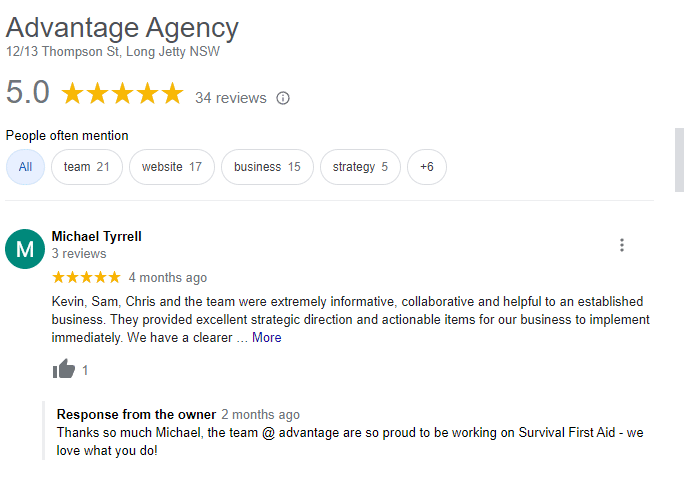
Tip No 6 – Optimise your content for voice search
Roughly 56% of all searches for a local business is done using a voice search. If you think about the last time you might have used your phone for a voice search, chances are that you phrased it as a question.
Frame your content in the form of a query
Providing content in a question-and-answer format increases the chances of your content being featured by Google when someone asks a question.
Did you happen to notice just how often in this article we’ve posed a question and provided an answer? For example;
Question: Just what is a mobile friendly website?
Answer: A mobile friendly website is one that is responsive and can adapt the content view according to the size of the screen it detects a user is viewing on.
Not only does this make the content easier to digest and understand, but there’s also a chance that Google might single out this one piece of content in the article to provide it as an answer to someone’s search or voice query.
Use slang and local vernacular
People will search for things using everyday casual language. For example, searching for “maccas central coast” not only returns results from Google, but McDonald’s Australia also realises just how many people refer to them using slang.
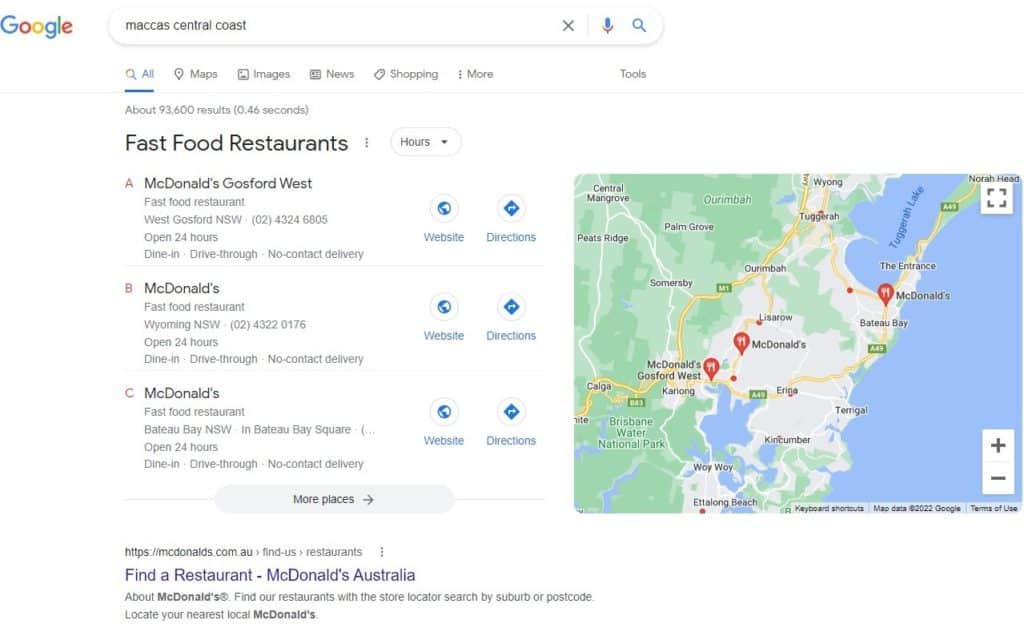
Keep your answers concise
When people use voice search, they want answers fast. If you’re answering questions for your audience, be sure to get straight to the point and avoid the fluff.
Voice searches are not just being conducted on phones either; Amazon Echo or Google Home are commonly used in homes these days.
Tip No 7 – Use Structured Data
Google defines structured data as “a standardised format for providing information about a page and classifying the page content.”
This format was developed to help search engines accurately understand a webpage to properly display snippets of information in the search results pages.
An example of using structured data for a restaurant is shown below. The search result tells us that the establishment offers both dine-in and takeaway but does not deliver. The structured data also shows us how many reviews there are with an aggregate rating.
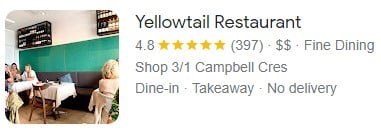
By completing all the information in your Google Business Profile, Google will display that information in the form of structured data.
Tip No 8 – Use Local Landing Pages
In tip no 2, we talked about shaping your content to reference local keywords, an example again is not simply; “real estate agent” but something like; “Wyong’s leading real estate agent with years of local knowledge”
We can take this a step further and build out entire web pages, otherwise known as landing pages, to further help our rankings in search engines.
Imagine we operated a plumbing business that got work in Newcastle, around the Central Coast, and The Hunter. Of course, our overall content should make mention of the areas we service, but we can take it a step further by creating a landing page for each region or suburb that we service.
If you decided to run paid ad campaigns in the future, you could for example run a campaign for plumbing services in Newcastle and direct people straight to your Newcastle landing page when they click on the ad.
The content is highly focused toward that region, has a better chance of converting, and would make your ad campaign a little cheaper to run as the landing page is highly relevant to the search. (That is a whole other discussion beyond the scope of this article!)
In conclusion
Hopefully, this article has given you some ideas on how to dominate in local search. In truth, it’s not entirely difficult, but it is time consuming! If you ever need help in spreading the word about your business, we’re here to help. Feel free to reach out, we would love to chat!