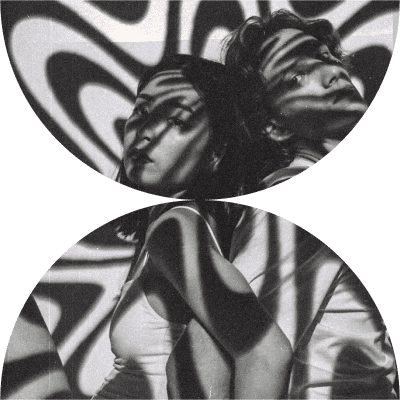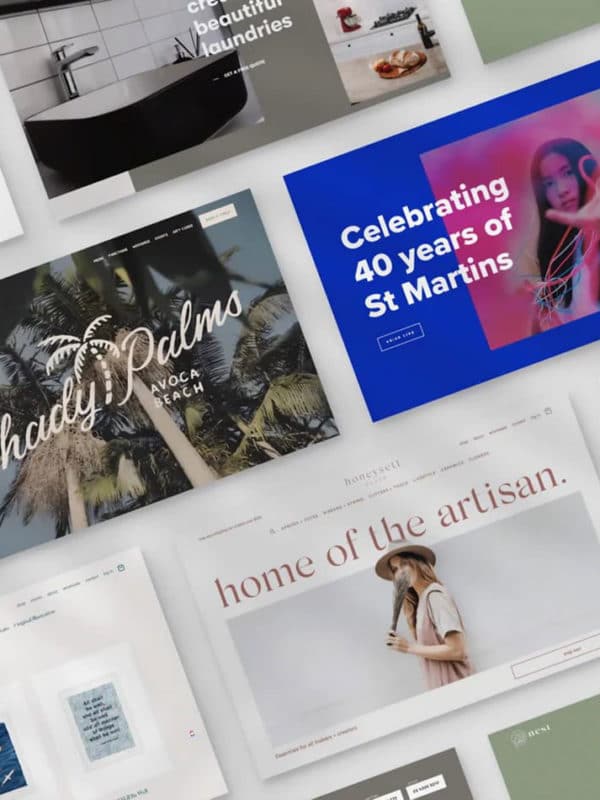Making the sale is only one aspect of a sales process. Your sales process should be optimised, and following up should be part of that. Simply send a follow up email to see if they have any questions or concerns, or request reviews from your customers to gain some feedback.
Following Up: Reviews
Those little review stars can make a big difference. People are afraid of negative reviews, understandably. There are rules against incentivising good reviews, but there are no rules against picking and choosing who you ask for a review as part of your follow-up. Make it part of your process to email your best customers to ask for a review. Google has made the process much more straightforward very recently, and you should be able to send out a direct link. It’s easier for people with existing Google accounts, but even a small conversion (that word again) percentage means you should be getting some! The great part about getting good reviews is that if you do receive a bad one it’s drowned out by the good. Nothing looks worse than a business with a single 1-star review.
Sample Review Email Template:
“Dear [Customer Name],
Thank you for being a valuable Customer of [Your Business Name]. Your honest feedback will help us to improve and better serve our customers.
We would really appreciate it if you could rate and review us on Google. Could you please take a moment and leave a review at the link below?
[Insert Google My Business Review Link, or Link to your Facebook Page]
Thank you for your feedback and your business,
[Your Business Name]”
Steps to Finding Your Google My Business Review Link
If you don’t already have a Google My Business Account, you will need to set one up first. When setting up a Google My Business account you are required to verify that the business belongs to you, and Google will send a postcode to your business address in 3-5 days. It will often take slightly longer than that.
If you already have an account, you’re ready to go.
Step 1: Go to the Place ID Finder located here
Step 2: Type your business name as it appears in your Google My Business Listing into the “enter a location” bar
Step 3: A little pop up will appear on the screen with your business name. Under it, it will say “Place ID” followed by a code.
Step 4: Copy this code.
Step 5: Use this format to create your link:
https://search.google.com/local/writereview?placeid=INSERT CODE
Step 6: It should look something like this:
https://search.google.com/local/writereview?placeid=ChIJ6cv51j_PcmsRbX7TQq0ozso
Step 7: Add this code to your email template under [Insert Google My Business Review Link]
Following up helps you identify strong areas of your business and areas in which you can improve. It also gives you a chance to discuss issues with dissatisfied customers, and help to resolve the problems. Excellent reviews encourage further customers, because most customers today will research a business before engaging the service. Ask your standout, satisfied customers to write a quick review, to help your business in future. Remember, you cannot reward customers for doing this, as this is against Googles rules. For more tips on making your Google My Business effective, check out our “How To Optimise Your Google My Business Listing” article.